How to link a domain to my VPS/Dedicated Server/Reseller service?
Private nameservers are nameservers that point to your domain so instead of using your web host's nameservers (e.g. ns1.canadianwebhosting.com), you can use your own domain name. This is especially helpful to resellers who wish to mask their hosting company's information as their customers would need to use their nameservers. Configuring private nameservers is a two step process:
- Register the private nameservers at the registrar
For this, you need to log in at your registrar's portal. In general, there will be an option to register custom/private nameservers. Add the nameservers with the corresponding IP addresses. Most common formatting for private nameservers use by clients are as follows:
ns1.yourdomain.com > xx.xx.xx.xx (where xx.xx.xx.xx is the IP address of the server)
ns2.yourdomain.com > xx.xx.xx.xx (where xx.xx.xx.xx is the IP address of the server)
NOTE: You can contact your domain registrar directly for assistance on how to register private name servers.
- Setting the private nameservers as default nameservers on your server
- In WHM, go to Basic WebHost Manager® Setup and add the newly registered private nameservers on the appropriate fields and save. See example below.
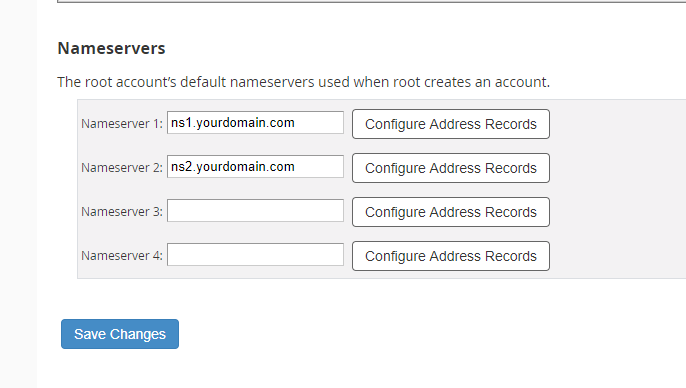
- In Plesk, go to Tools & Settings. Under General Settings, click on DNS Template. On this page, you will have the option to enter your newly registered private nameservers.
Having trouble? Contact us and our team will be happy to help.

